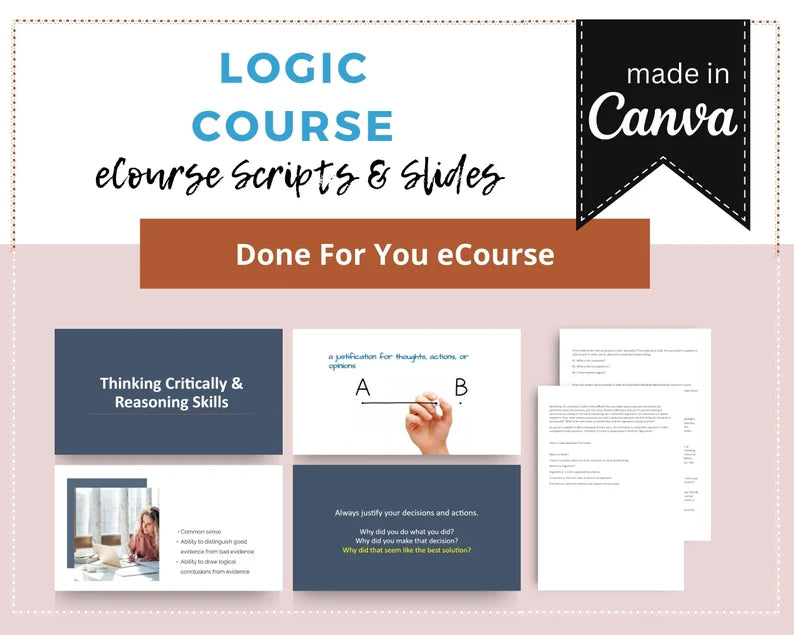
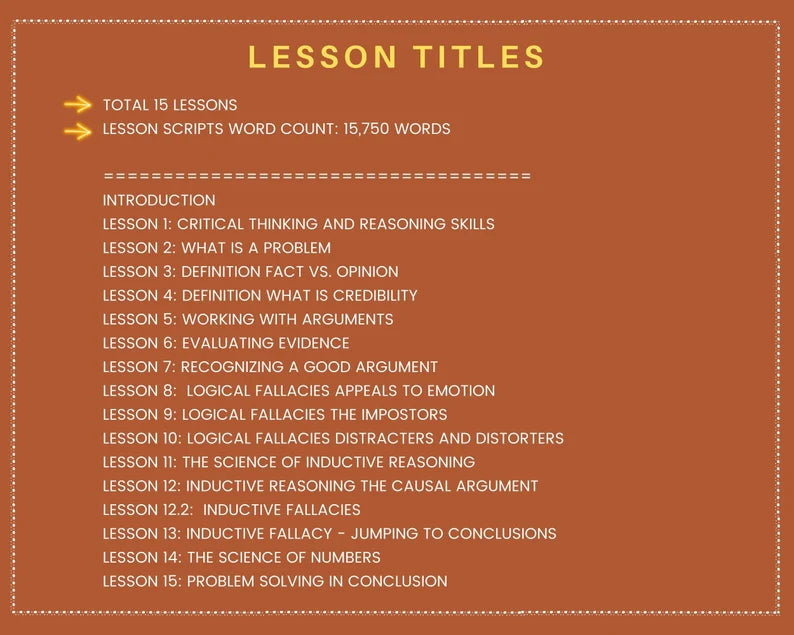
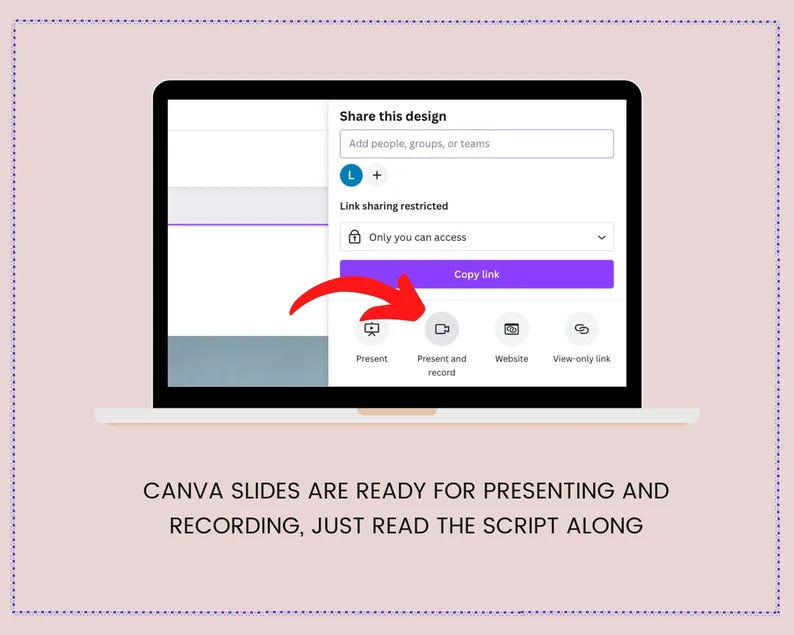
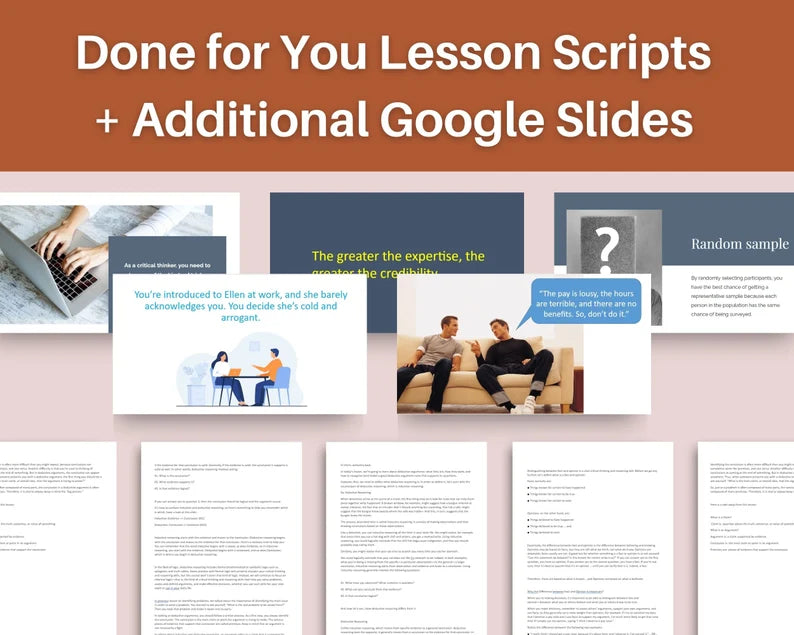
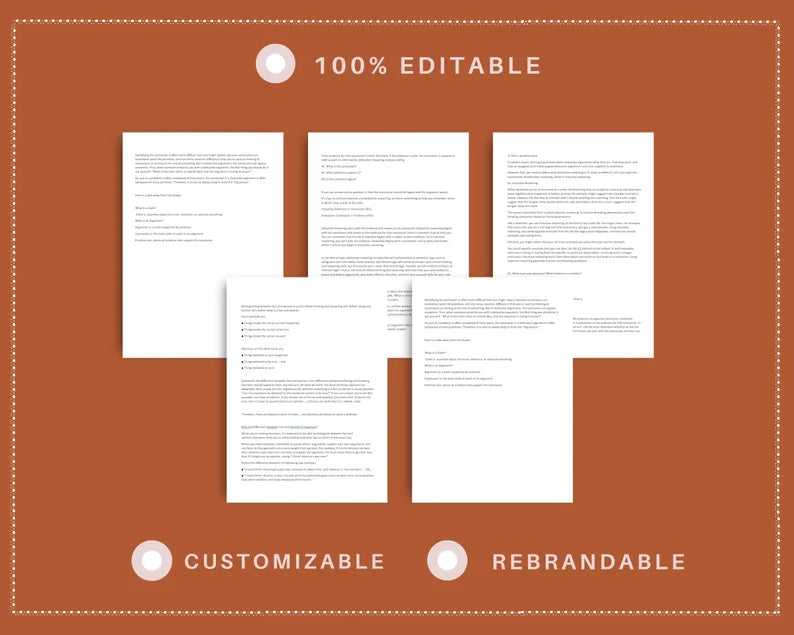
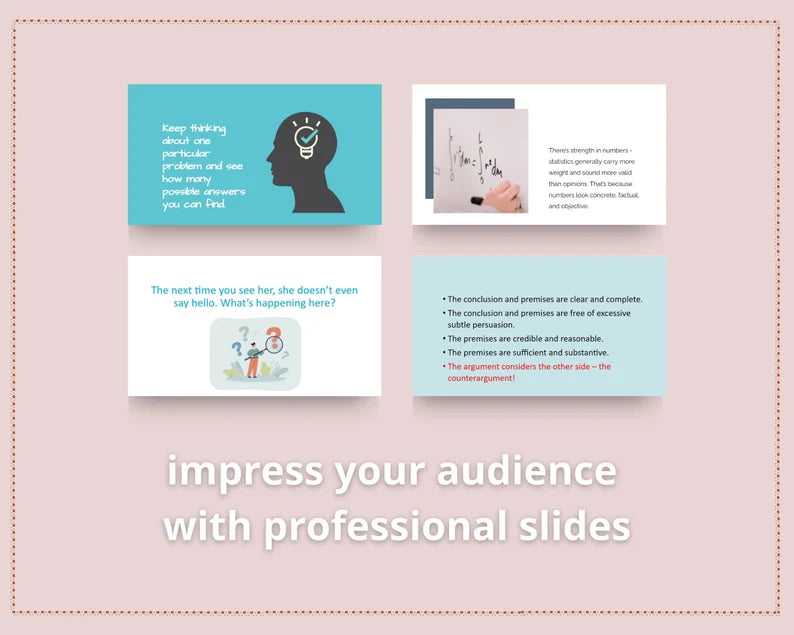
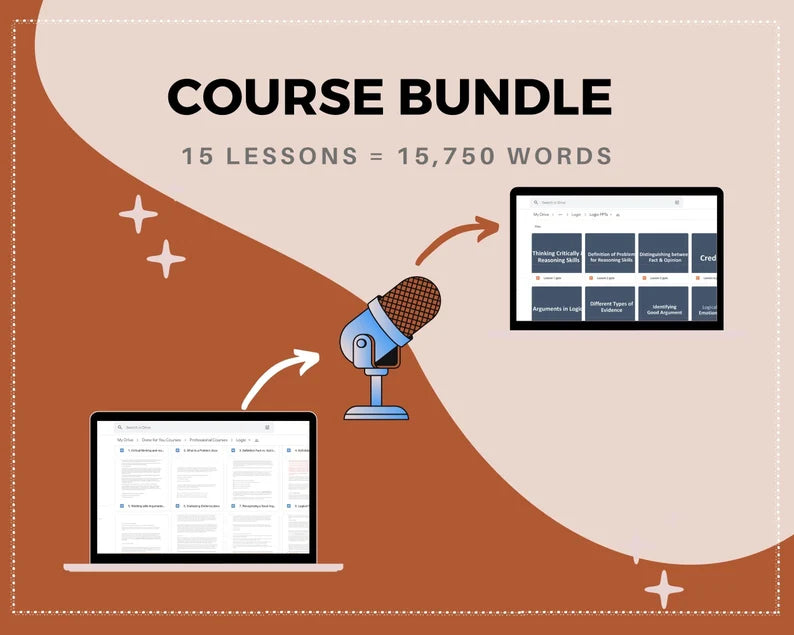
Done for You Online Course | Logic | Professional Course in a Box | 15 Lessons
✅ Done-for-You "Logic" Course
👉 Organised Course Scripts In Google Docs
👉 Pre-designed Google Slides
👉 Informative and Rich Content
📌 TOTAL 15 LESSONS
📌 Lesson Scripts Word Count: 15,750 words
====================================
Introduction
Lesson 1: Critical thinking and reasoning skills
Lesson 2: What Is a Problem
Lesson 3: Definition Fact vs. Opinion
Lesson 4: Definition What Is Credibility
Lesson 5: Working with Arguments
Lesson 6: Evaluating Evidence
Lesson 7: Recognizing a Good Argument
Lesson 8: Logical Fallacies Appeals to Emotion
Lesson 9: Logical Fallacies The Impostors
Lesson 10: Logical Fallacies Distracters and Distorters
Lesson 11: The Science of Inductive Reasoning
Lesson 12: Inductive Reasoning the causal argument
Lesson 12.2: Inductive Fallacies
Lesson 13: Inductive Fallacy - Jumping to Conclusions
Lesson 14: The Science of Numbers
Lesson 15: Problem Solving in Conclusion
====================================
Designed specifically for coaches, course creators, and service providers.
💰 Save time and money with this Done for You Online Course
Simply add your name and logo to your slides, record your voice, and you are ready to LAUNCH YOUR NEW COURSE!
Why do you need to have an online course?
✔️ To establish your authority
✔️ To share your expertise
✔️ To secure new clients
✔️ To earn trust and loyalty
✔️ And of course to earn some cash!
🌟 HOW CAN I EDIT CONTENT?
......................................................................................
You can edit scripts, add or remove copy on Google Docs and edit slides, add a logo, or author name, or remove slides on Google Slides.
🌟 HOW CAN I RECORD MY VOICE?
......................................................................................
There is multiple free voice recording software on the market, one of them is Audacity. Just download it from their website and start recording your voice. Alternatively, if you don't want the hassle of learning new software, look no further than your iPhone! It's quick and easy. iPhone's recording quality is pretty good.
🌟 HOW CAN I RECORD MY VIDEO?
......................................................................................
If you are a Mac user, you can edit your videos on iMovie. If you are using Microsoft, I can recommend CAMTASIA it's my personal favorite, it's quick and simple to use. You can also record your slides with Loom.com or Zoom.us.
****Please note: Due to the DIGITAL nature of this product, NO REFUNDS WILL BE ACCEPTED***
👉 Organised Course Scripts In Google Docs
👉 Pre-designed Google Slides
👉 Informative and Rich Content
📌 TOTAL 15 LESSONS
📌 Lesson Scripts Word Count: 15,750 words
====================================
Introduction
Lesson 1: Critical thinking and reasoning skills
Lesson 2: What Is a Problem
Lesson 3: Definition Fact vs. Opinion
Lesson 4: Definition What Is Credibility
Lesson 5: Working with Arguments
Lesson 6: Evaluating Evidence
Lesson 7: Recognizing a Good Argument
Lesson 8: Logical Fallacies Appeals to Emotion
Lesson 9: Logical Fallacies The Impostors
Lesson 10: Logical Fallacies Distracters and Distorters
Lesson 11: The Science of Inductive Reasoning
Lesson 12: Inductive Reasoning the causal argument
Lesson 12.2: Inductive Fallacies
Lesson 13: Inductive Fallacy - Jumping to Conclusions
Lesson 14: The Science of Numbers
Lesson 15: Problem Solving in Conclusion
====================================
Designed specifically for coaches, course creators, and service providers.
💰 Save time and money with this Done for You Online Course
Simply add your name and logo to your slides, record your voice, and you are ready to LAUNCH YOUR NEW COURSE!
Why do you need to have an online course?
✔️ To establish your authority
✔️ To share your expertise
✔️ To secure new clients
✔️ To earn trust and loyalty
✔️ And of course to earn some cash!
🌟 HOW CAN I EDIT CONTENT?
......................................................................................
You can edit scripts, add or remove copy on Google Docs and edit slides, add a logo, or author name, or remove slides on Google Slides.
🌟 HOW CAN I RECORD MY VOICE?
......................................................................................
There is multiple free voice recording software on the market, one of them is Audacity. Just download it from their website and start recording your voice. Alternatively, if you don't want the hassle of learning new software, look no further than your iPhone! It's quick and easy. iPhone's recording quality is pretty good.
🌟 HOW CAN I RECORD MY VIDEO?
......................................................................................
If you are a Mac user, you can edit your videos on iMovie. If you are using Microsoft, I can recommend CAMTASIA it's my personal favorite, it's quick and simple to use. You can also record your slides with Loom.com or Zoom.us.
****Please note: Due to the DIGITAL nature of this product, NO REFUNDS WILL BE ACCEPTED***
Choose options
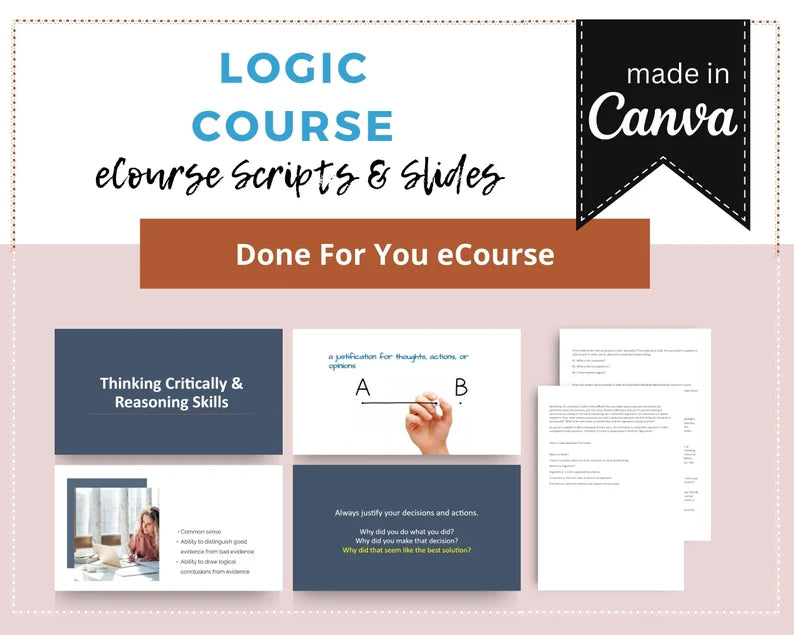
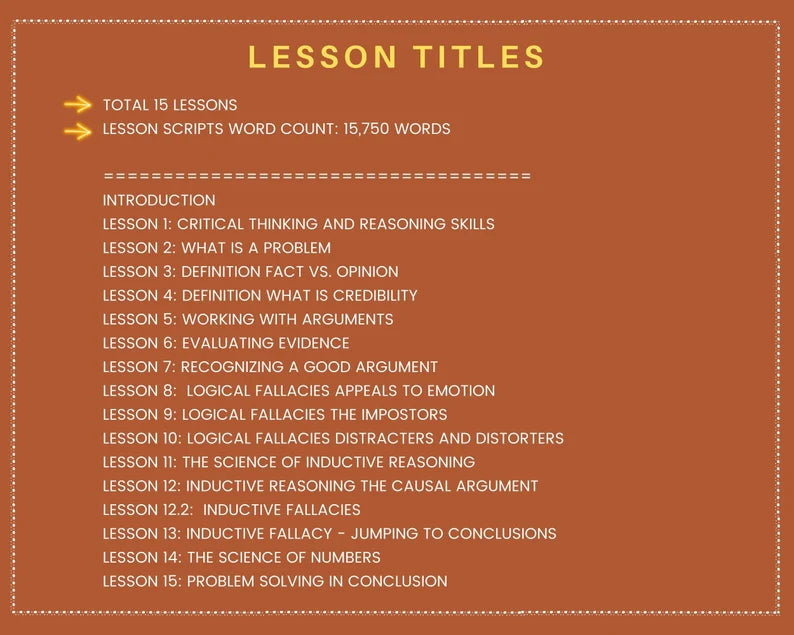
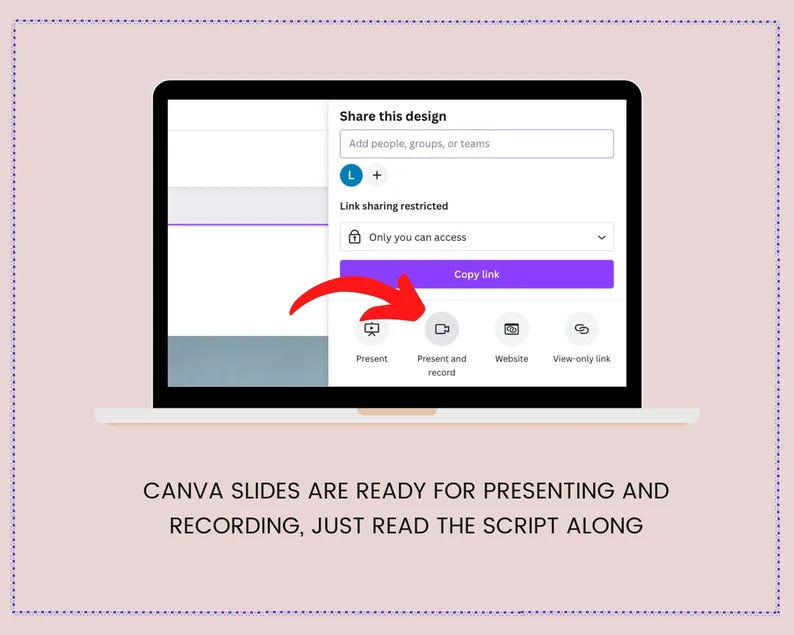
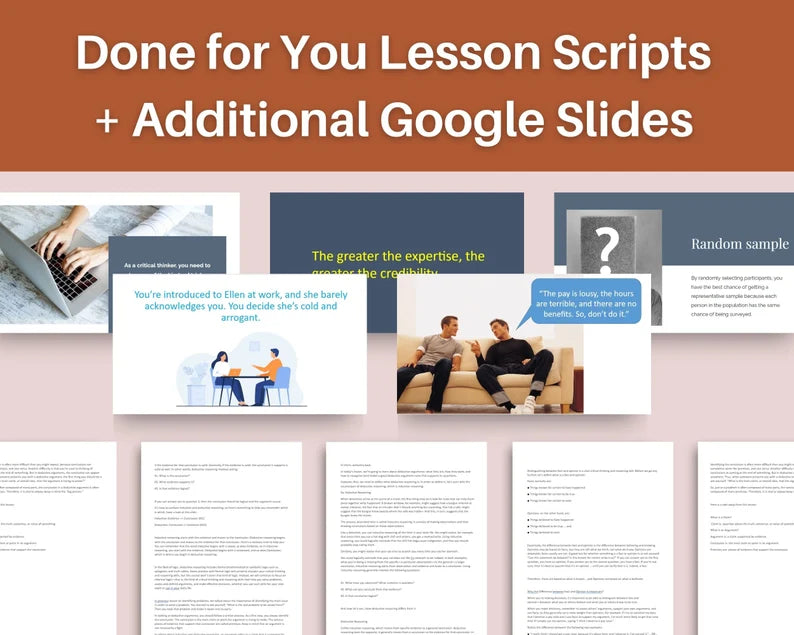
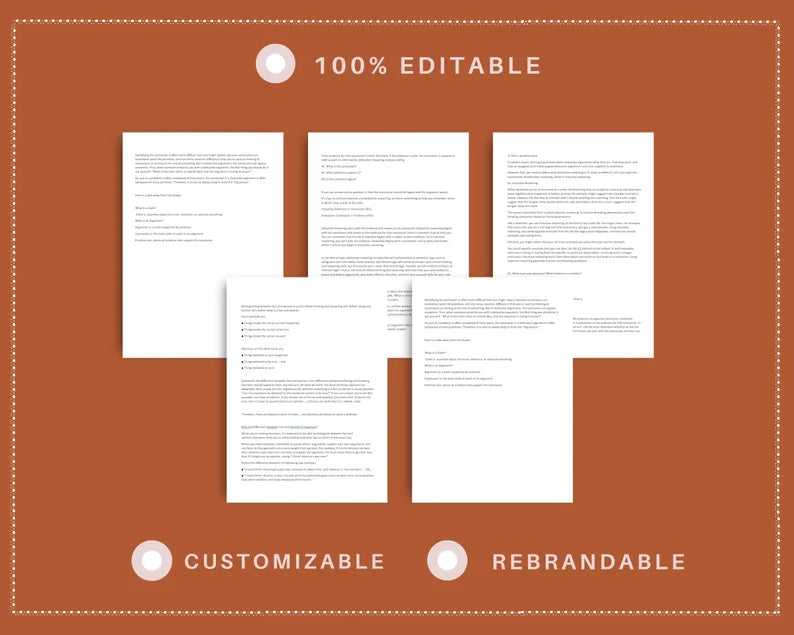
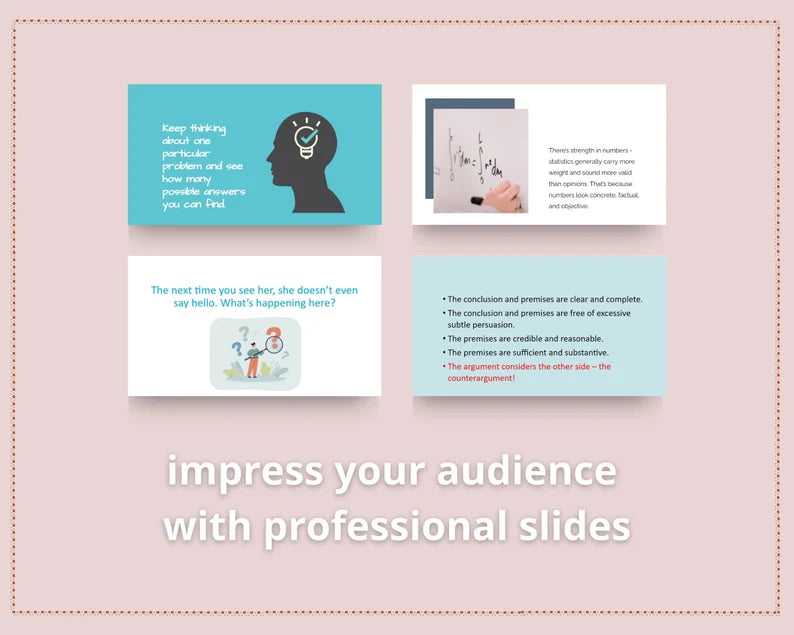
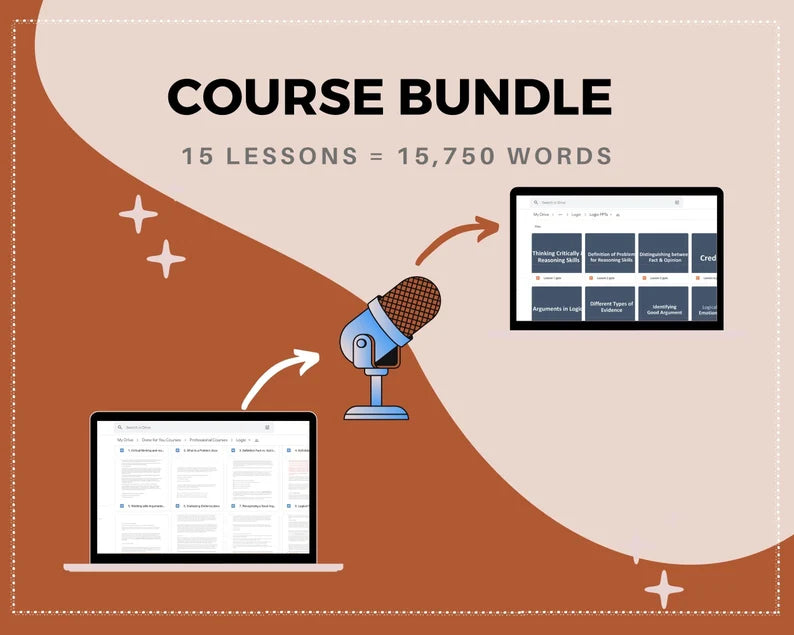
Done for You Online Course | Logic | Professional Course in a Box | 15 Lessons
Sale price£29.99
Regular price£79.99
